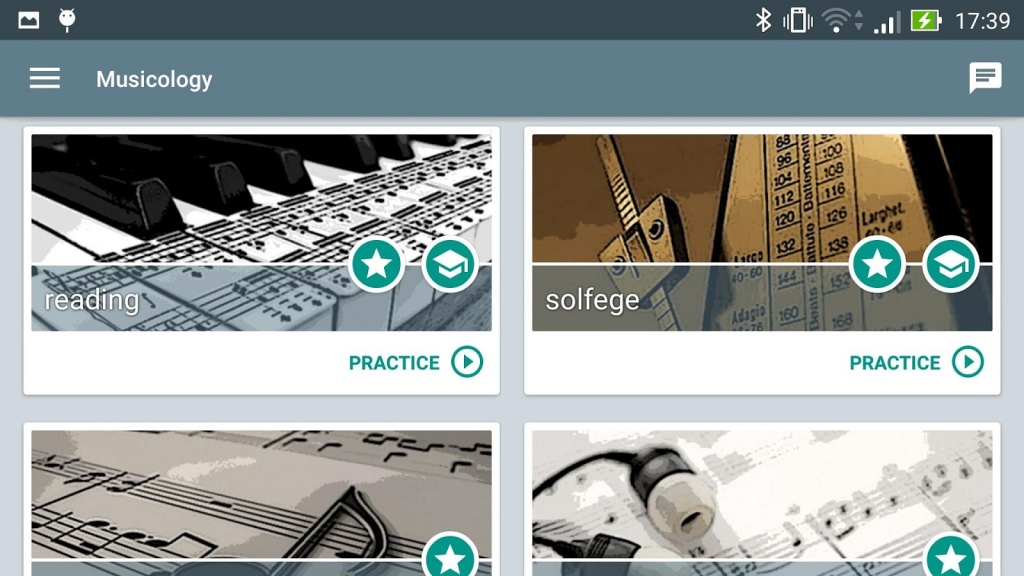Musicology 1.1.1
Free Version
Publisher Description
With Musicology you can improve and test your skills in different disciplines, like ear training , rhytm , solfege and music theory , doesn't matters if you are an expert musician or a newbie.
Musicology offers lessons for beginners, that helps to improve reading and understand the music figures and their positions on the staff. There are also many challenges for expert musicians with increased difficulty in solfege and ear training.
In Ear Training mode there are four sections, intervals recognition, scales and modes recognition, chords - triads recognition (with inversions), chords - sevenths recognition (with inversions)
Thanks to the integration of the platform Arena Daemon you can interact with other users in chat and check your stats and progress in cross-device mode.
It's also available a ranked arcade mode to challenge and have fun with your friends.
PRACTICE MODES
- Music reading
- Real time Solfege
- Rhytm and melodic dictation
- Ear Training (Intervals, Scales, Chords)
About Musicology
Musicology is a free app for Android published in the Audio File Players list of apps, part of Audio & Multimedia.
The company that develops Musicology is gapsoft. The latest version released by its developer is 1.1.1.
To install Musicology on your Android device, just click the green Continue To App button above to start the installation process. The app is listed on our website since 2016-04-12 and was downloaded 10 times. We have already checked if the download link is safe, however for your own protection we recommend that you scan the downloaded app with your antivirus. Your antivirus may detect the Musicology as malware as malware if the download link to com.gap.musicology is broken.
How to install Musicology on your Android device:
- Click on the Continue To App button on our website. This will redirect you to Google Play.
- Once the Musicology is shown in the Google Play listing of your Android device, you can start its download and installation. Tap on the Install button located below the search bar and to the right of the app icon.
- A pop-up window with the permissions required by Musicology will be shown. Click on Accept to continue the process.
- Musicology will be downloaded onto your device, displaying a progress. Once the download completes, the installation will start and you'll get a notification after the installation is finished.